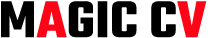Hey, Let's Talk About UPI!
Seriously, the Unified Payments Interface (UPI) is probably the coolest financial tech India has ever created. It’s not just an app; it’s the speedy highway for all your digital Indian Rupee (INR) transactions. Whether you’re paying the chaiwala or transferring a big chunk of money to a friend, UPI makes it instant, free, and super secure. But knowing how to use it for smart budgeting? That's the real secret sauce! 😉
Part 1: Setting Up for Success 🤝
Getting started is easy, but doing it right is key for security and smooth transactions.
1. Link Your Bank Account (Correctly!)
First things first: you need a UPI app. Whether it's Google Pay, PhonePe, Paytm, or your bank's app, the process is the same.
Registration: Download the app and register using the same mobile number that is linked to your bank account. If your phone number doesn't match your bank records, it simply won't work.
Verification: The app will send an SMS from your phone to verify the number and automatically fetch the bank account linked to it.
Set Your MPIN: This is your digital signature! You’ll need your debit card details (the last 6 digits and the expiry date) to set a 4-digit or 6-digit Mobile Personal Identification Number (MPIN). This is the PIN you use for every payment, so keep it secret! 🤫
2. Finding Your VPA (The UPI ID)
Your Virtual Payment Address (VPA), often called your UPI ID, is like your email address for money. It looks something like yourname@bank or yourname@ybl.
Why it Matters: You don't need to share your bank account number or IFSC code anymore! Just give people your VPA, and they can send you money instantly. Simple!
Part 2: Smart Budgeting with UPI 💰
UPI isn't just for spending; it's a great tool for tracking where your money goes, which is super important when handling your INR budget!
1. Use UPI Transaction History to Track Everything
Forget manual entries! Since every transaction is logged instantly, your UPI app becomes your automatic ledger.
Review Daily/Weekly: Make it a habit to check the "History" or "Transactions" section of your app. This gives you a crystal-clear picture of your spending patterns—from groceries to dining out.
Identify Leakage: See too many small ₹ 50 or ₹ 100 payments? These small amounts often drain your budget without you realizing it. UPI history highlights these "leakage" points immediately.
2. Set Up Dedicated Accounts
If you use a bank that allows easy secondary account creation, you can use UPI to manage different budgets.
Budget Hack: Link your main savings account and a secondary account (maybe called "Expense Account") to your UPI app.
The System: Transfer your weekly spending money (say, ₹ 5,000) from your savings account to your expense account via UPI. Then, use the expense account for all daily UPI payments. Once that ₹ 5,000 is gone, you stop spending! It's self-enforced discipline. 💪
Part 3: Keeping Your Money Safe 🛡️
UPI is secure, but a little user awareness goes a long way. These three tips are non-negotiable for protecting your INR.
1. Never Share Your MPIN! (Seriously, Never.)
Your MPIN is your digital key. No legitimate authority—neither your bank nor your UPI app—will ever call, email, or message you asking for it. If someone asks for your MPIN, it's a scammer. Just block them! 📞❌
2. Remember: You Don't Need to Enter a PIN to Receive Money
This is the most common scam! Scammers often tell victims they need to "validate" the transfer by entering their MPIN. False!
The Rule: You only enter your MPIN when you are sending money or checking your balance. If someone asks you to enter a PIN to receive funds, they are trying to trick you into authorizing a transfer from your account. Don't do it! 🛑
3. Use App Locks and Biometrics
Set up the strongest security features your phone and UPI app offer.
Biometrics: Enable fingerprint or face ID authentication for opening the app and approving transfers. This adds a physical security layer, making unauthorized access almost impossible.
UPI is undoubtedly the fastest and most efficient way to handle money in India. By using its history feature for budgeting and remaining vigilant about security, you can ensure your digital finances are both seamless and safe! ✨